

Refer-a-Friend is a part of our Work-in-Progress (WIP) Reward Program to let you and your friends access better deals and special offers on sainsmart.com. So how exactly does it work?
1. Join SainSmart WIP Reward Program
Sign up on sainsmart.com, and you will be enrolled in our WIP Reward Program automatically. New customers get 200 free points as a welcome bonus. If you already have an account, just simply log in and you are in!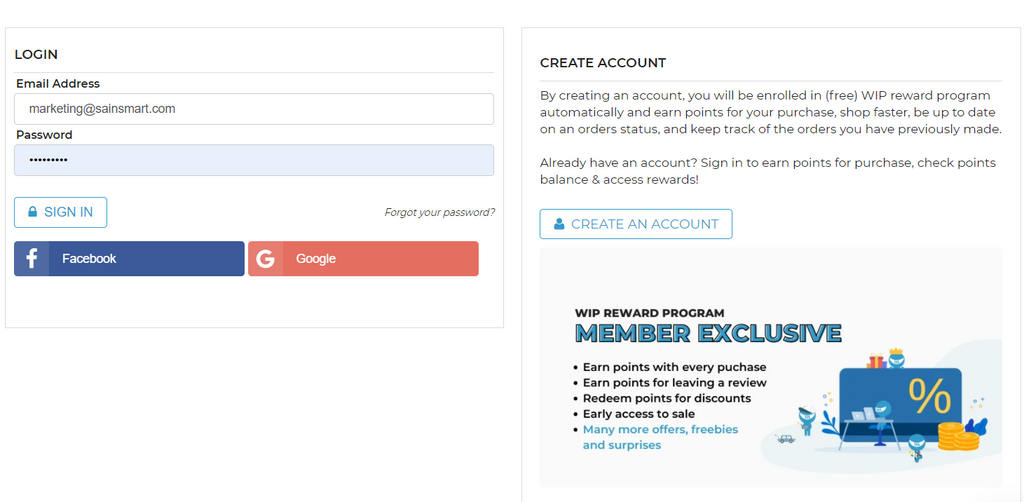
👉NOT A MEMBER? JOIN NOW FOR FREE
2. Get Your Referral Link & Share It
Do you know friends or any makers who are looking for cost-effective tools/supplies for their projects? Invite them to visit sainsmart.com by sharing your referral link with them from your WIP member account.

You can share your referral link on various platforms: Facebook, Twitter, and Email. Or you can just copy your link and share it directly with a friend.
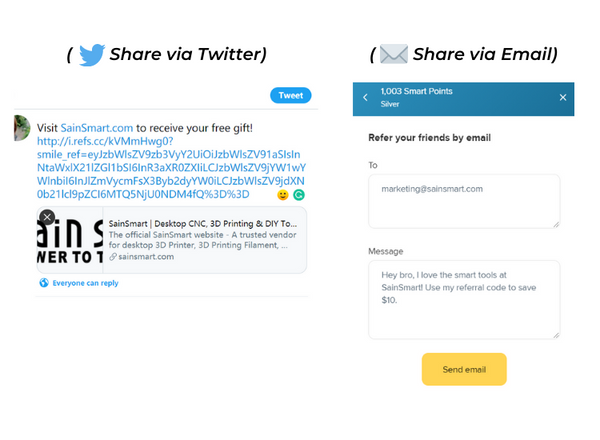
3. Your Friend Makes a Purchase
Your friends will receive a $10 off coupon. They have to visit our store and make their first purchase via your referral link. To get rewarded, the friend you refer has to be a new user in our store, but they don’t have to join WIP to use the coupon.

The reward will be issued once your friend enters a valid email address. They will also receive an email for unlocking the $10 off coupon.

4. You Earn 400 Smart Points.


What can you get with smart points? Redeem free shipping, gifts and big discounts! CLICK HERE TO GET NOW.

Many of our customers have already started enjoying member perks from our WIP Reward Program. Not a member yet? Sign up here. Already a member, refer a friend now!
*If you have already logged in, CLICK HERE to get your referral link.






