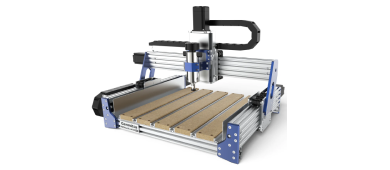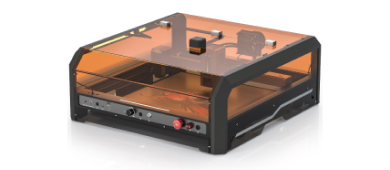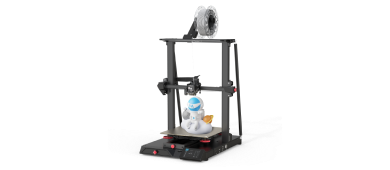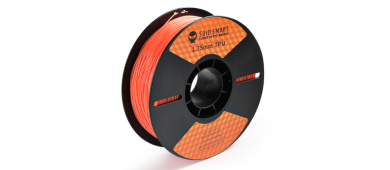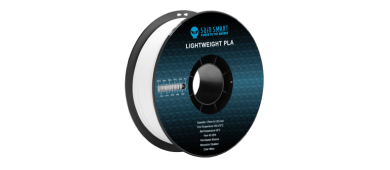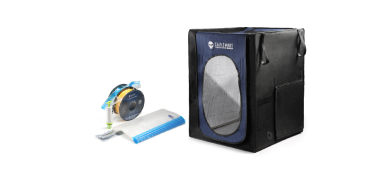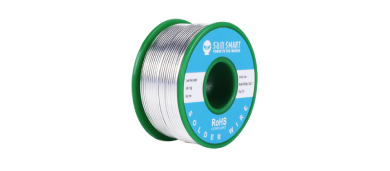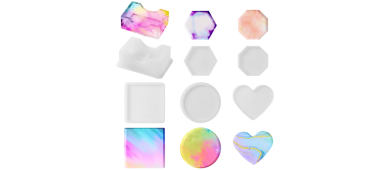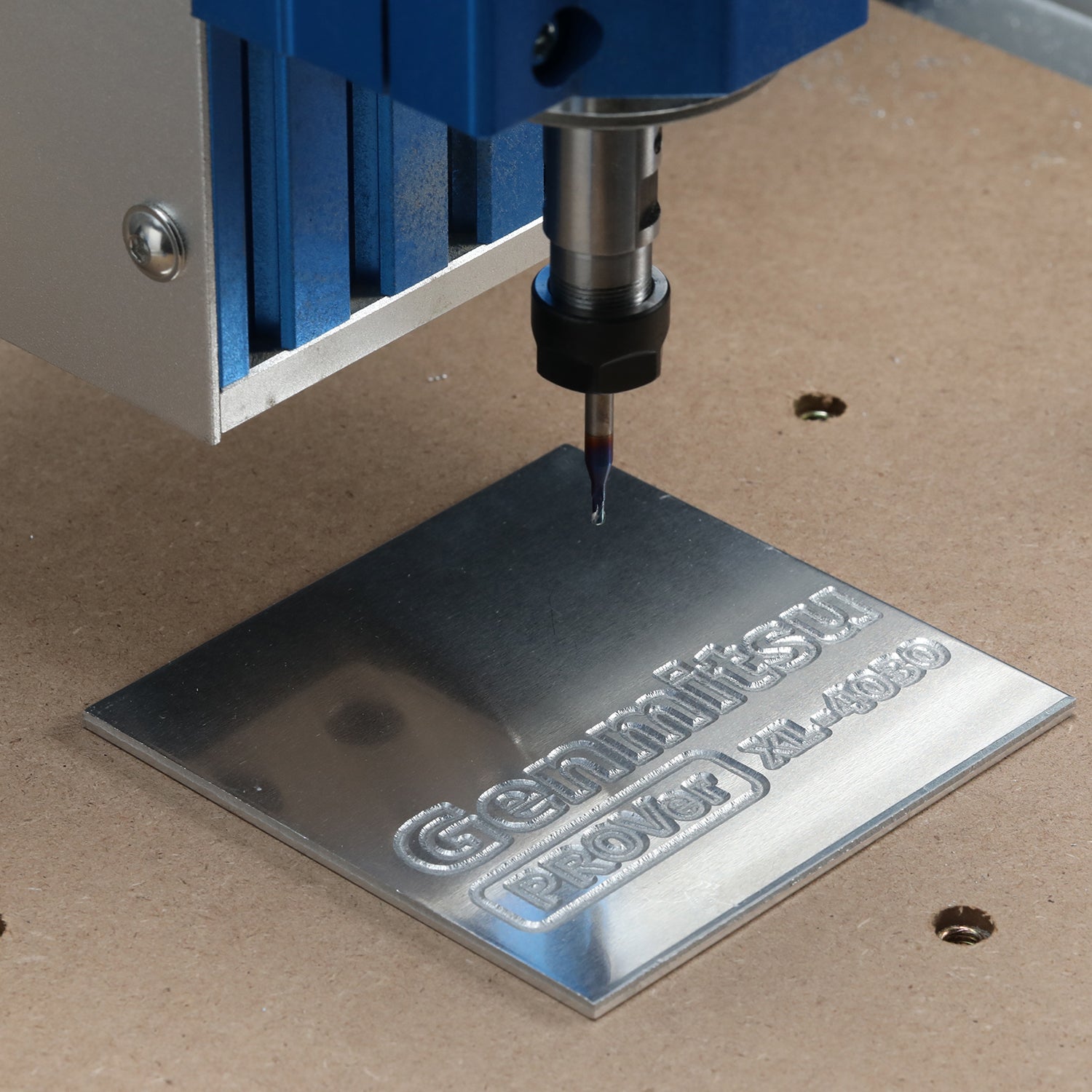Written by Kitto
GRBL errors can happen for various reasons, from typos in your G-code file to problems with your machine's configuration. There are two main categories of errors:
- Alarm Codes: These indicate a serious issue that could damage your machine or cause a safety hazard. These will typically halt whatever job was running.
- Error Codes: These indicate a problem that may prevent your job from running correctly, but they usually won't harm your machine.
|
Error Code |
Error Message |
Error Description |
|---|---|---|
|
1 |
Expected Command Letter |
G-code words consist of a letter and a value. Letter was not found. |
|
2 |
Bad Number Format |
Missing the expected G-code word value or numeric value format is not valid |
|
3 |
Invalid Statement |
Grbl ‘$’ system command was not recognized or supported. |
|
4 |
Value < 0 |
Negative value received for an expected positive value. |
|
5 |
Homing Disabled |
Homing cycle failure. Homing is not enabled via settings. |
|
7 |
EEPROM Read Fail |
An EEPROM read failed. Auto-restoring affected EEPROM to default values. |
|
8 |
Not Idle |
Grbl ‘$’ command cannot be used unless Grbl is IDLE. Ensures smooth operation during a job. |
|
9 |
G-Code Lock |
G-code commands are locked out during alarm or jog state. |
|
10 |
Homing Not Enabled |
Soft limits cannot be enabled without homing also enabled. |
|
11 |
Line Overflow |
Max characters per line exceeded. File most likely formatted improperly |
|
14 |
Line Length Exceeded |
Build info or startup line exceeded EEPROM line length limit. Line not stored. |
|
15 |
Travel Exceeded |
Jog target exceeds machine travel. Jog command has been ignored. |
|
17 |
Setting Disabled |
Laser mode requires PWM output. |
|
20 |
Unsupported Command |
Unsupported or invalid g-code command found in block. This usually means that you used the wrong Post-Processor to make your file, or that some incompatible code within needs to be manually deleted. |
|
21 |
Modal Group Violation |
More than one g-code command from same modal group found in block. |
|
22 |
Undefined Feed Rate |
Feed rate has not yet been set or is undefined. |
|
23-38 |
Invalid G-code |
Error codes 23-38 all give different reasons for a file failing. To look up further, google "GRBL Error Code [Insert Number] for more information. |
| Alarm Code | Message | Description |
| 1 | Hard limit | Hard limit has been triggered. Machine position is likely lost due to sudden halt. Re-homing is highly recommended. |
| 2 | Soft limit | Soft limit alarm. G-code motion target exceeds machine travel. Machine position retained. Alarm may be safely unlocked. |
| 3 | Abort during cycle | Reset while in motion. Machine position is likely lost due to sudden halt. Re-homing is highly recommended. May be due to issuing g-code commands that exceed the limit of the machine. |
| 4 | Probe fail | Probe fail. Probe is not in the expected initial state before starting probe cycle when G38.2 and G38.3 is not triggered and G38.4 and G38.5 is triggered. Your bit is likely making contact with the touch plate or the circuit is completed before the bit is moving. Move the bit away from the touch plate. |
| 5 | Probe fail | Probe fail. Probe did not contact the workpiece within the programmed travel for G38.2 and G38.4. Your bit is too far away from the touch plate. Move the bit closer, it should be within 6-12mm (1/4 -1/2in) away. |
| 6 | Homing fail | Homing fail. The active homing cycle was reset. |
| 7 | Homing fail | Homing fail. Safety door was opened during homing cycle. |
| 8 | Homing fail | Homing fail. Pull off travel failed to clear limit switch. The machine is within the limit switches range when it tries to move away. Try increasing pull-off setting or check wiring. |
| 9 | Homing fail | Homing fail. Could not find limit switch within search distances. Try increasing max travel, decreasing pull-off distance, or check wiring. The limit switch wasn’t triggered in the distances expected. If your z-axis is moving away from the switch when homing, check your firmware and confirm you have the correct profile for your machine. |