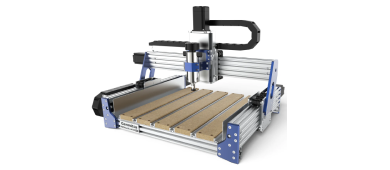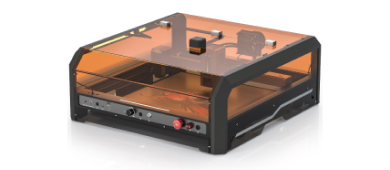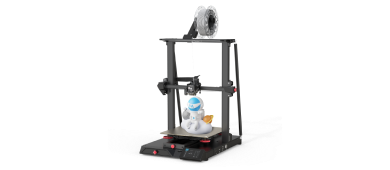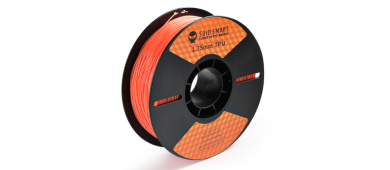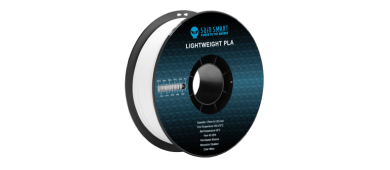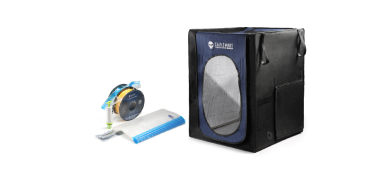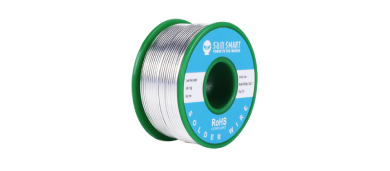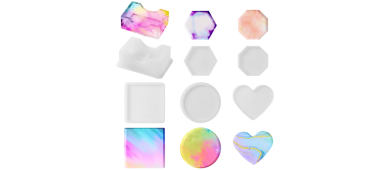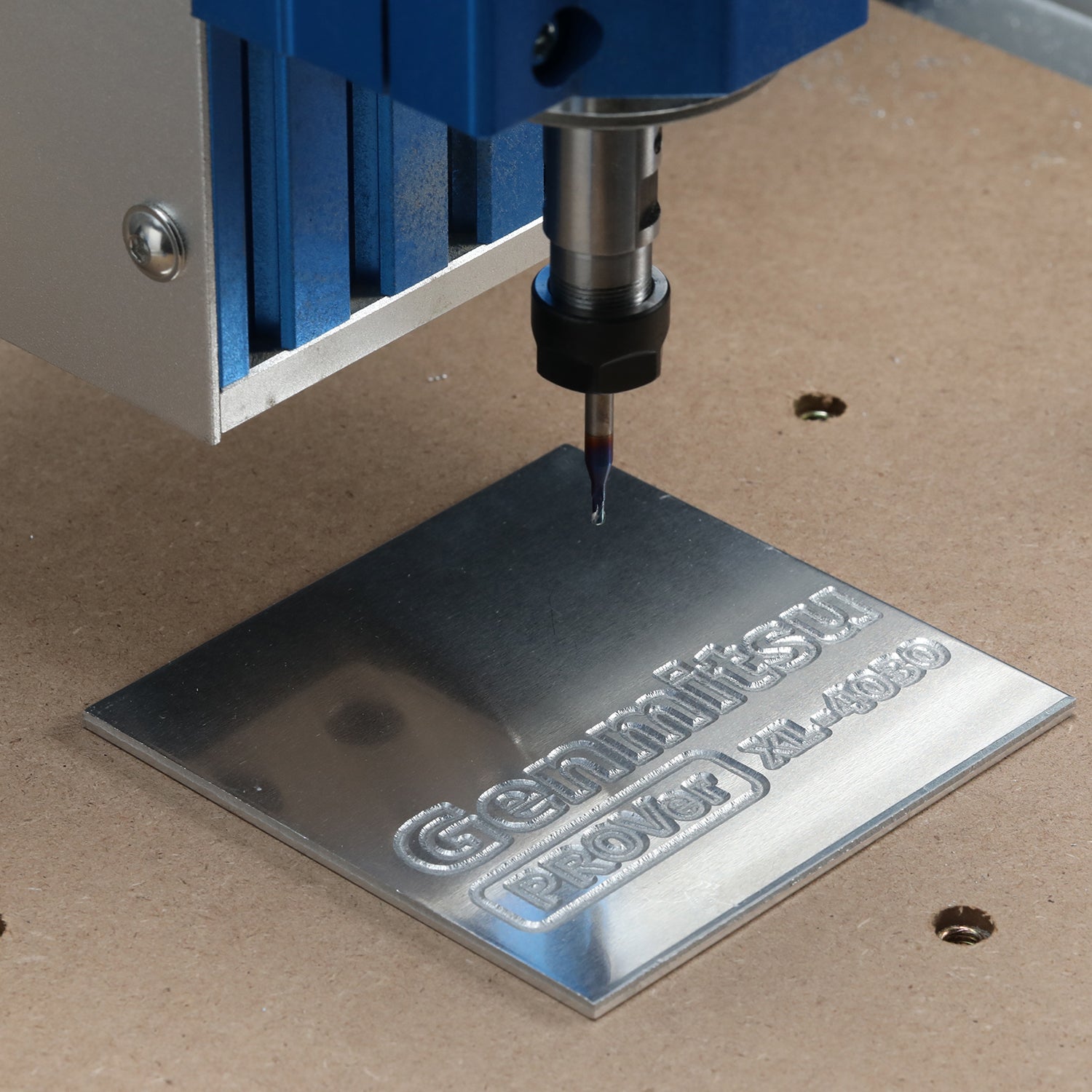Written by Kitto
Woodworking has always been a beloved hobby that allows you to unleash your creativity and craft beautiful and functional items with your own hands. If you are a woodworking enthusiast, then you will surely love the 4040 Reno. The 4040 Reno is a powerful CNC engraving machine that lets you effortlessly engrave various materials, including wood, plastic, and others.
In a recent video, a woodworking hobbyist showcased how to use the 4040 Reno to make their own personalized nameplate. The video provides a detailed walkthrough of the process, from designing the nameplate to using the 4040 Reno to engrave it.
Video Sharing via SainSmart Customer
"We really wanted to have one, since there are many custom ideas in mind with it. Product ideas in which you can personalize it with your name, your friend's name 😬, a phrase that you like... you just have to unleash your creativity and we will make it possible."
Features of the 4040 Reno
The 4040 Reno is a powerful CNC engraving machine that boasts the following features:
- Large Work Area: The 4040 Reno features a work area of 400 x 400 x 76mm, allowing you to engrave large projects.
- High Precision: The 4040 Reno offers positioning accuracy of ±0.15mm, and max speed up to 2000mm/min, ensuring your engraved creations are precise and flawless.
- Ease of Use: The 4040 Reno comes with easy-to-use and free software that lets you design and engrave projects with ease.
Creating Personalized Nameplates
To create your personalized nameplate, you will need the following materials:
- A wooden board
- 4040 Reno CNC engraving machine
- Engraving software
- Design software
First, you need to create the design for your nameplate using design software. You can use various software to create the design, such as Adobe Illustrator or Inkscape. Once you are satisfied with the design, you can export it as a G-code file for engraving.
Next, you need to load the G-code file into the engraving software. The engraving software will use this file to control the movement of the engraving machine. Once the G-code file is loaded, you can start engraving.
The engraving process may take some time, depending on the complexity of the nameplate design. Once the engraving is complete, you can remove the nameplate from the wooden board.