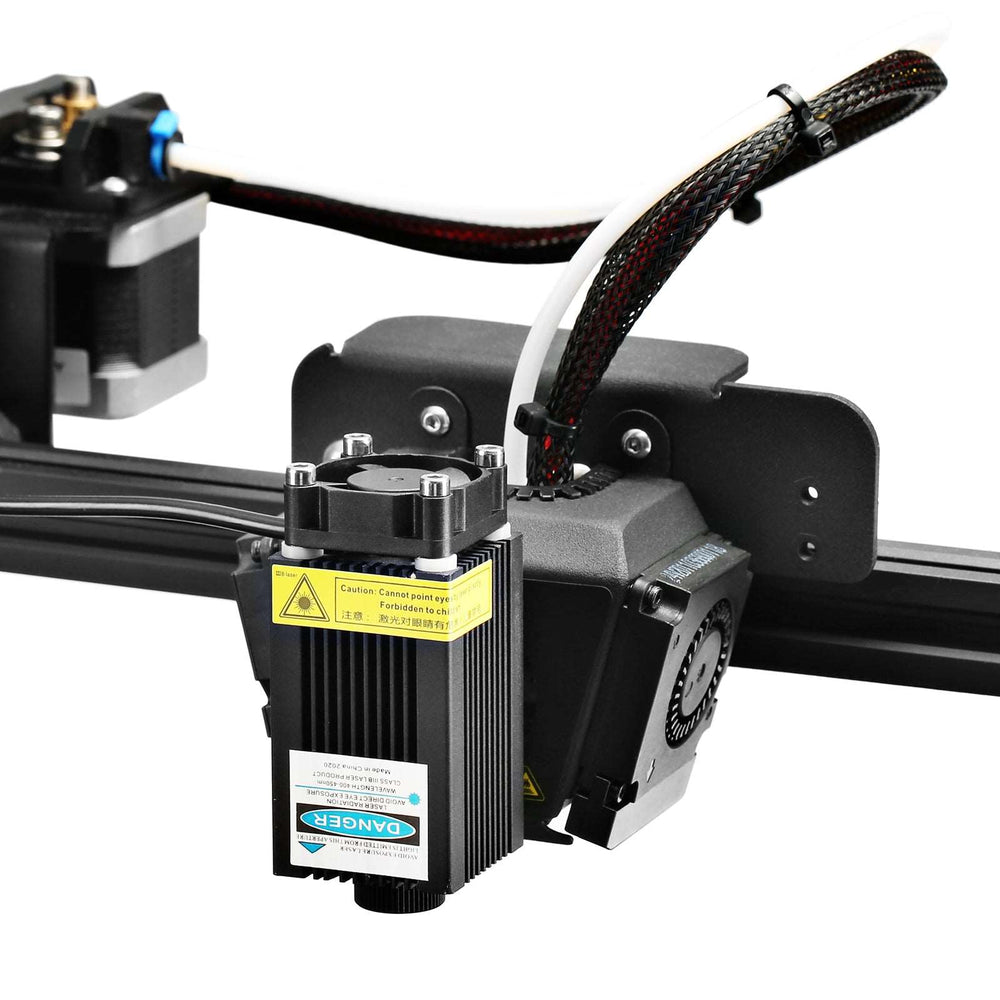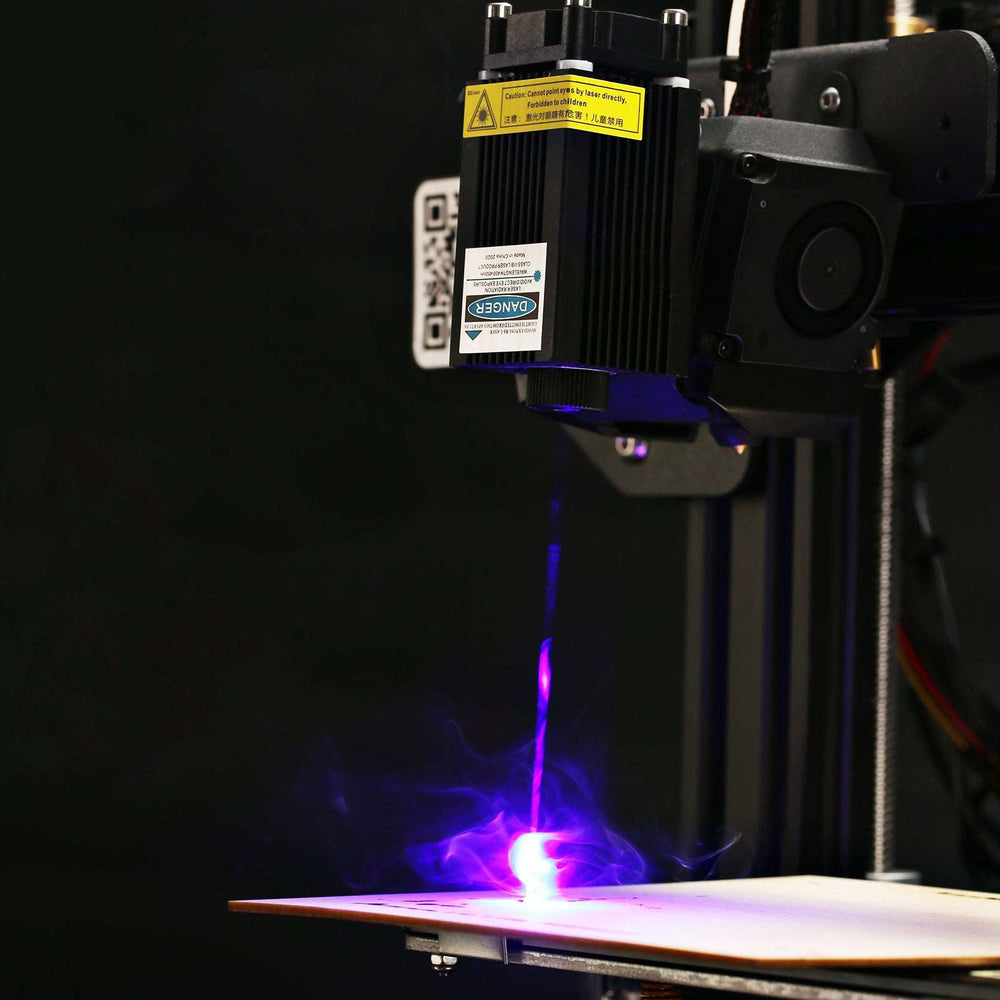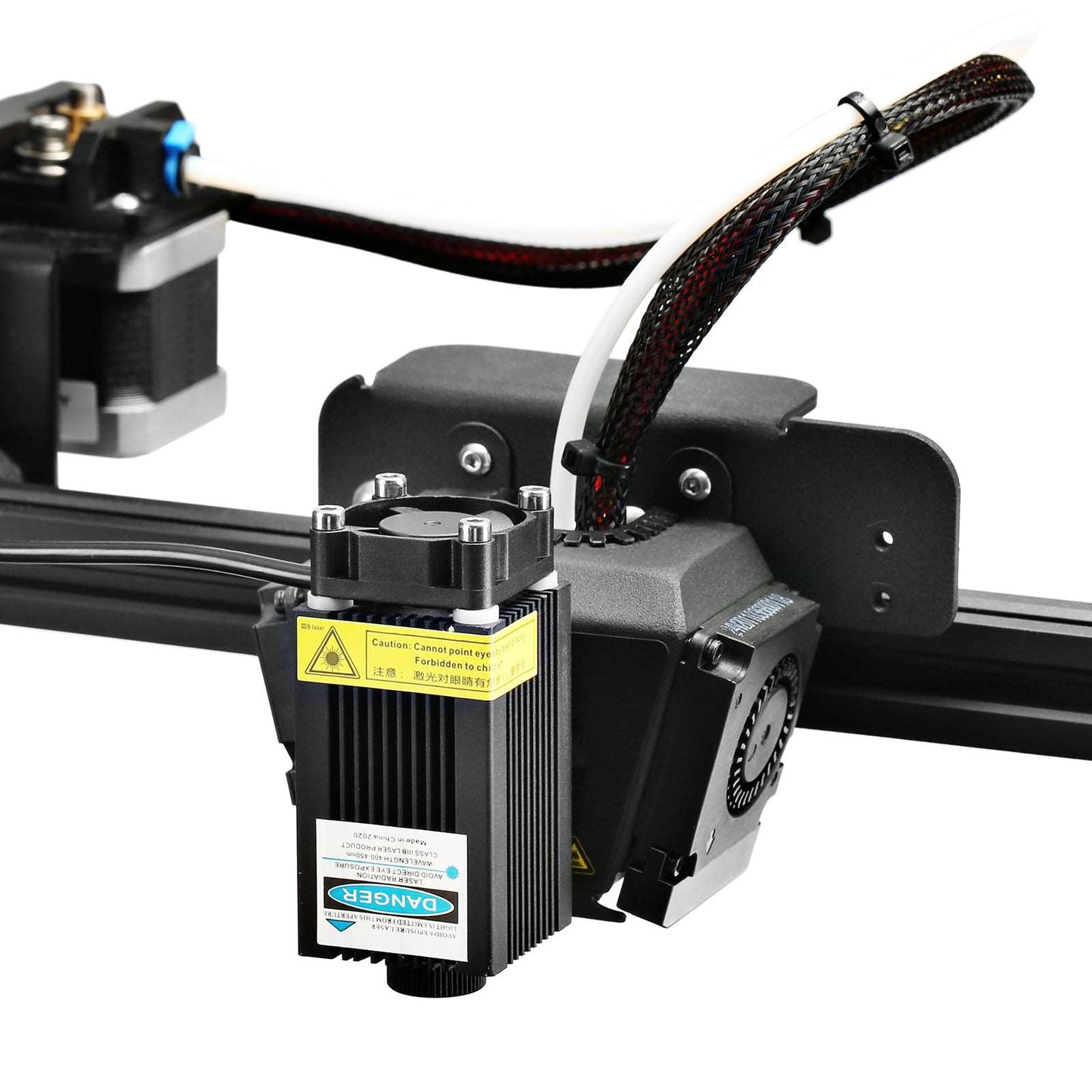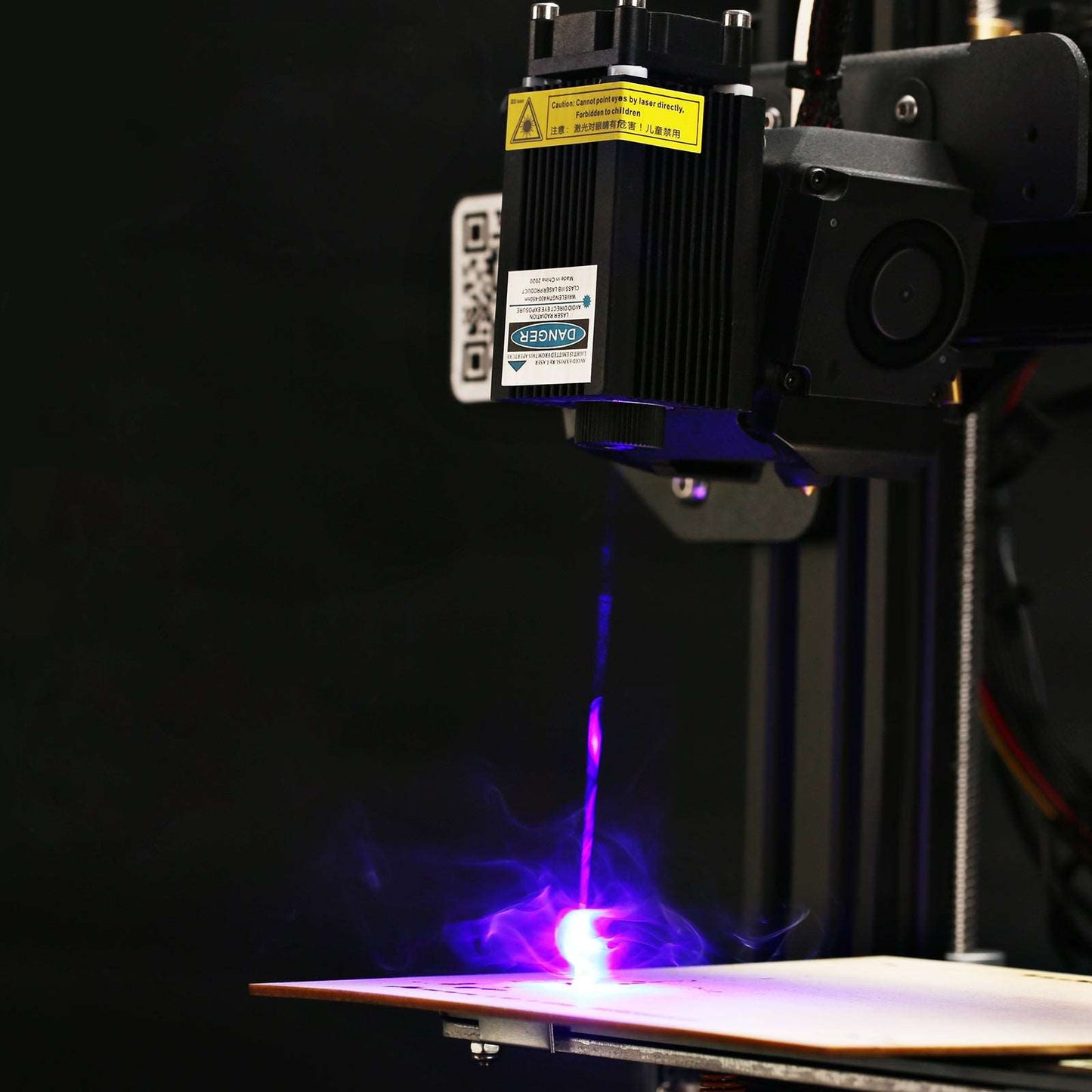Magnetic Design for Easy Installation
Installation of this laser engraving attachment kit is a breeze. Wire up and clip it to the print head, and you can start engraving.


Adjustable Focus
Adjust the focus by rotating the laser head according to your working distance to find the optimal spot size.
Fast Heat Dissipation
Large aluminum heatsink, cooling DC fan, and added heat dissipation holes allow the laser attachment to handle long hours of working.
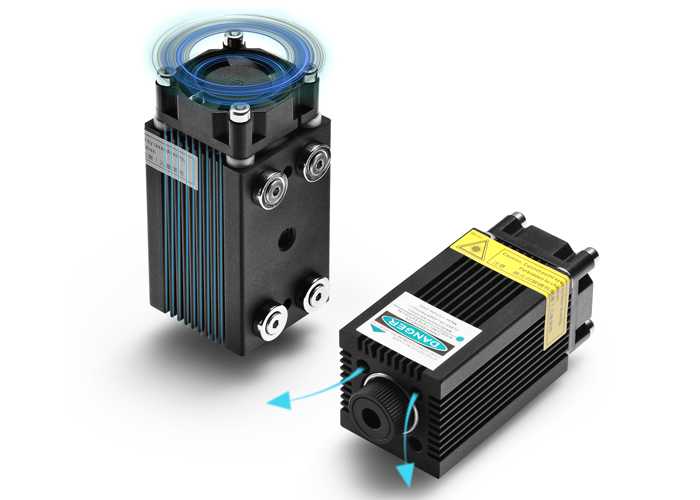

Safe Use Guidance
- Protective eyewear must be worn while using.
- Always be aware of the beam location. Keep it away from people's eyes and heads. Watch out for reflected beams from glass and shiny surfaces.
- Unplug the laser head when not in use. The laser beam is controlled by the fan speed of your printer, if you start a regular print job without unplugging it, the laser will be on when the fan speed increases.
- The maximum laser power can only reach 80%, otherwise, it will be broken. Please wire without power on.
- Software: G-code generator and profile can be downloaded here.