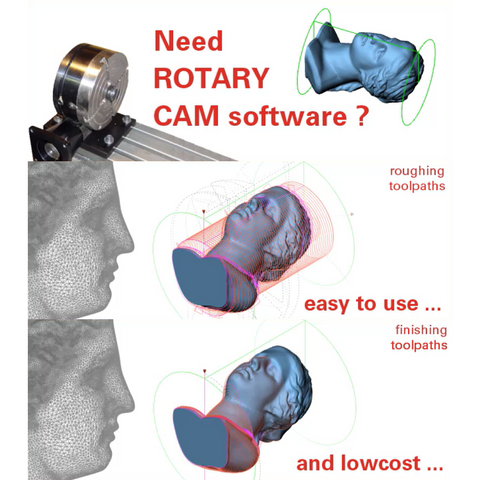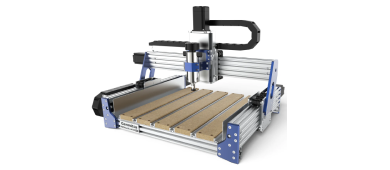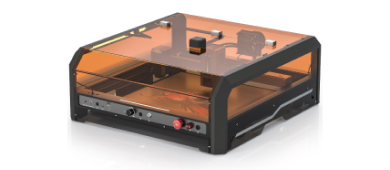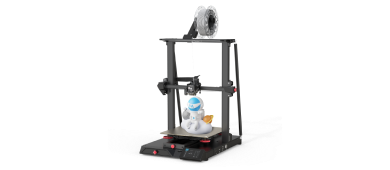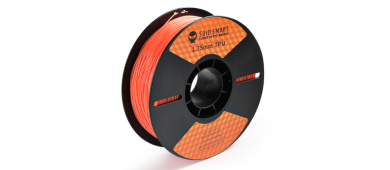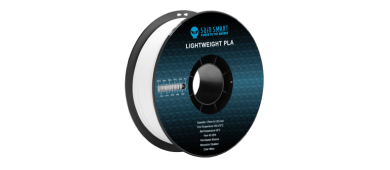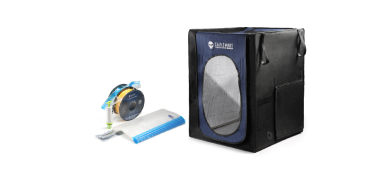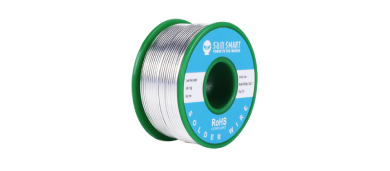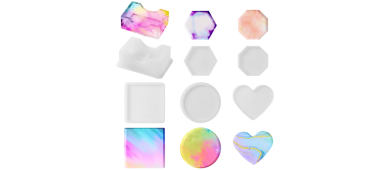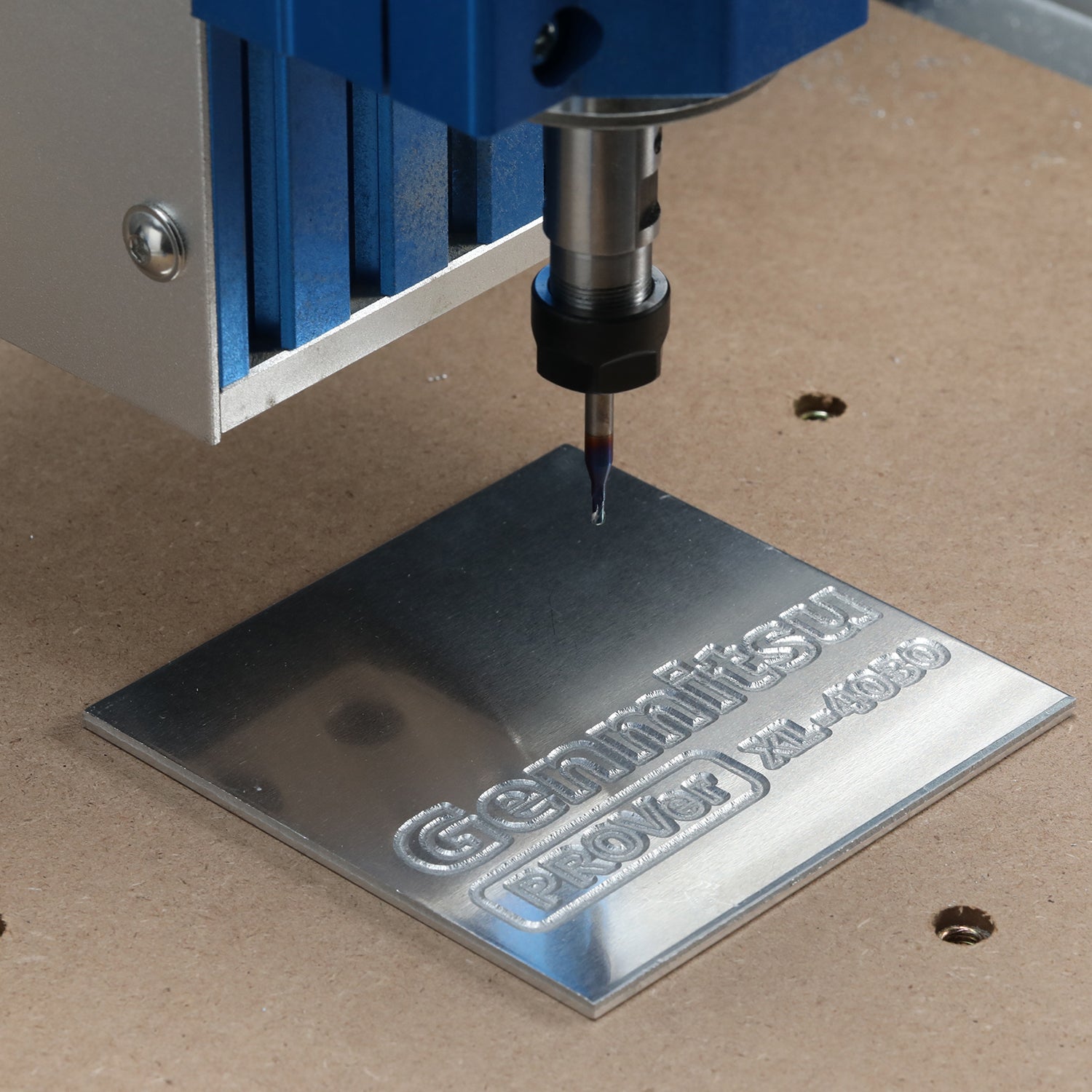DeskProto Multi-Axis Edition Hobby License Key
The DeskProto Multi-Axis edition, for rotary machining and more
In the Multi-Axis edition all DeskProto options are available: for 3-axis, 4-axis and 5-axis CNC machining. Especially the fourth axis support is strong: up to one continuous helix toolpath. DeskProto offers this for all types of CAD data: 3D geometry (STL files), vector curves (DXF, EPS, SVG) and bitmap data (JPG, BMP, etc). The result is a CAM program that allows you to produce even the most complicated models. The software is available for Windows, for MacOS and for Linux.
The extra features that DeskProto Multi-Axis offers:
- Continuous Rotation axis machining: during machining the part is rotated by the fourth axis
- Indexed Rotation axis machining: the fourth axis is used to machine the part from several sides
- Five-axis machining (indexed): the model can be machined from almost all sides
The Venus STL file is a free download, on page Download free CAD models. You can find more information about how to machine a Venus model in the Tutorial book and in the rotary instruction videos.
This DeskProto edition is often sold to hobby users, as they need lowcost CAM software, and to schools, as these need CAM software that is easy to use. For schools and hobbyists DeskProto is available under a special license (limited use for commercial applications).
The DeskProto Multi-Axis edition offers 4-axis and 5-axis CNC
The Multi-Axis edition includes all functions that are available in the Expert Edition.
In addition you can create toolpath for 4-axis machines and for (some types of) 5-axis machines.
So all Strategies shown on the Expert page are available, both for three-axis jobs and for indexed machining. The illustrations below shows the extra Strategies for continuous rotation. When 'Parallel, around A' is selected DeskProto can create one long helix toolpath.



Indexed machining can be done both on a 4-axis machine (A-axis) and on a five-axis machine (A-axis and B-axis).
Extra wizards are available, for continuous rotation ('Rotary machining') and for indexed machining ('Two or more sided, automatic rotation'). In addition some Custom wizards for jewelry applications are present (123WaxRing, JWX-30 wax ring).
Application examples for the DeskProto Multi-Axis edition
The DeskProto Multi-Axis edition is meant for users needing more than three axes. Like model makers making complex models, jewelers needing a wax model, artists for a sculpture that needs to be machined from all sides, etc.
DeskProto can be combined with any 3D CAD program, and with any CNC milling machine.
Some examples of the extra options offered by this edition:

Do you charge an annual cost for software maintenance?
No, we don't. Buying DeskProto is a one-time purchase for a perpetual software license. We do not charge any annual cost for maintenance or support: you can use it as long as you like.
Bugfix updates (service releases) and Minor Updates are free of charge, see page Build History for update information. Major Updates are not free, though existing users can update to a new version at special Update prices. Email support is free as well, except for the low-cost hobby license. Support via the User Forum is free for all.
This being said, we also keep adding new features to DeskProto and need to adapt it for newer versions of Windows. So you should expect that the perpetual license in practice still is limited: at a certain moment, your old DeskProto can no longer be used on a fresh Windows version (for instance DeskProto V4 will not start on Windows 7).
FAQs
How long does it take to get my software after I place an order?
Each order needs to be processed manually, which will take some time. In most cases delivery will be the next day, however, in case of vacations and/or trade shows it may take longer. Sorry about that.
Is it allowed to install DeskProto on more than one computer?
Yes, you are welcome to install your DeskProto on two computers - as long as you do not use these two copies at the same time. Many of our clients install a copy of their DeskProto software on their CAD computer and one on the PC or laptop in the workshop.
I cannot install DeskProto on my Windows 95 / 98 / NT / ME / 2000 / XP system.
DeskProto no longer supports these old (obsolete) versions of Windows. Sorry about that.
The Deskproto V7 setup file that you can download does not work on WinXP, we will email you a special Setup for WinXP on request.